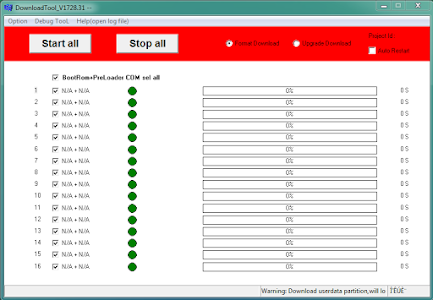OPPO MSM DOWNLOAD TOOL V1728.31
OPPO Flash tool is a firmware file flashing tool that supports any Oppo & Realme devices and available only on official service centers. If you own an Oppo or Realme phone and want to flash the firmware on your phone then must you require a working flashing tool to flash your phone...
Oppo Flash Tool offers to flash, repair, upgrade, update, Unroot, Root, Remove Screen lock (Pattern/Password/Pin), and FRP unlock easily..here I share complete information How to Use Oppo Flash Tool to flash an Oppo phone. You can also use the same process if you think to remove the pattern lock from your Oppo phone ,If you have little knowledge about flashing then you can use it more easily without facing any error, but if you trying to flash for the very first time then you have to be very careful. Below I share the supported Model list..SUPPORT :
Oppo Find X, Realme 1, Realme C1, Realme 2, Realme 2 Pro, Realme 3 & 3 Pro, Realme 5 & 5 Pro, Realme X, Oppo Reno, K3, F11 & F11 Pro, Oppo A1, A3, A37, A37f, A39, A57, A71, A77, Oppo A77 (Mediatek), A83, R11s Plus, R11s, R11 Plus, R11, Oppo F1s, F3, F3 Plus, F5 & F5 Youth, Oppo F7 & F7 Youth, R9s Plus, R9s, R15 Pro, R15 and all other Oppo, Realme and OnePlus smartphones. below I share some best features of it...
PASSWORD : RAJAMINUS
Oppo Msm Download Tool Link Google Drive
Oppo Msm Download Tool Link MEGA
HOW TO INSTAL
- Download the Oppo Flash tool and extract it on your computer.
- Open the extracted Oppo download tool folder.
- Run “PDA Net.exe”.
- Install the PDA net.exe driver by tapping Next-Next-Next-Done.
- Install the “Codemeter Runtime.exe”.
- Run the Codemeter Runtime.exe from the desktop shortcut.
NOTE :
If you did not find the “Codemeter Runtime” icon on your desktop then go to the Windows search and open the program from there.
- Import the Oppo license in Codemeter Runtime.
- Click File =>> Import.
- Select the license file, simply give the file path of OPPOMsmDownloadToolNoneLic_2001 license file.
- Check codemeter Runtime you will see license status is activated.
- Open the Oppo Tool..
- Check the Start button is still hidden.
- Go back to the Oppo MSM Download Tool folder and run enable.exe.
- Again click the “enable” button.
- Reopen the “Download_tool.exe”.
- Wait a few seconds to launch the tool successfully.
- Now click “Format download”, it will ask you to enter the password.
- Put the password : te123
- Now you can see “Oppo Download tool” turns into a red color,
- That’s it.
- Done, now you have successfully installed the “Oppo All tool” on your PC,
If you facing any problem with this installation guide, don’t panic I also share with you the video guide to install the tool....